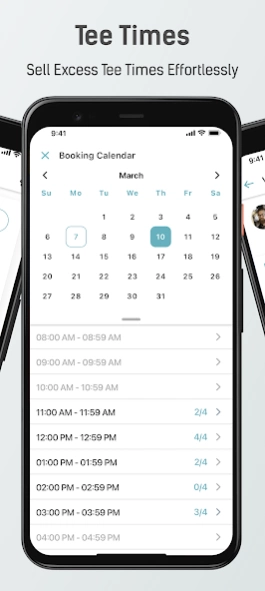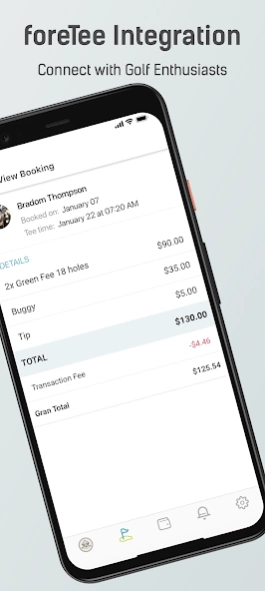XSTee 1.0.0
Continue to app
Free Version
Publisher Description
XSTee - Optimize your Tee Times
Elevate your golf course management with X$Tee – the ultimate app for golf course owners and managers. Maximize revenue, fill unused tee times, and enhance your golf course profile seamlessly.
Key Features:
🏌️♂️ Sell Excess Tee Times:
- Effortlessly list and sell unused tee times to optimize your revenue stream.
- Dynamic pricing ensures you get the most out of every available slot.
📊 Real-time Availability:
- Keep your golf course profile up-to-date with real-time visibility of available tee times.
- Capture the attention of golf enthusiasts actively looking for the perfect game.
📲 ForeTee Integration:
- Seamlessly integrate with foreTee, providing golfers with a unified experience.
- Expand your reach as golfers discover, book, and follow your course through ForeTee.
🌐 Community Engagement:
- Connect with golf enthusiasts on the platform, fostering a community around your course.
- Receive notifications about tee time availability, ensuring a steady flow of bookings.
🔒 Secure Transactions:
- Guarantee secure payment processing, providing peace of mind for both courses and players.
Download X$Tee now and revolutionize your golf course experience!
About XSTee
XSTee is a free app for Android published in the Sports list of apps, part of Games & Entertainment.
The company that develops XSTee is Nano Nino. The latest version released by its developer is 1.0.0.
To install XSTee on your Android device, just click the green Continue To App button above to start the installation process. The app is listed on our website since 2024-01-24 and was downloaded 0 times. We have already checked if the download link is safe, however for your own protection we recommend that you scan the downloaded app with your antivirus. Your antivirus may detect the XSTee as malware as malware if the download link to com.nanonino.foreteeBusiness is broken.
How to install XSTee on your Android device:
- Click on the Continue To App button on our website. This will redirect you to Google Play.
- Once the XSTee is shown in the Google Play listing of your Android device, you can start its download and installation. Tap on the Install button located below the search bar and to the right of the app icon.
- A pop-up window with the permissions required by XSTee will be shown. Click on Accept to continue the process.
- XSTee will be downloaded onto your device, displaying a progress. Once the download completes, the installation will start and you'll get a notification after the installation is finished.